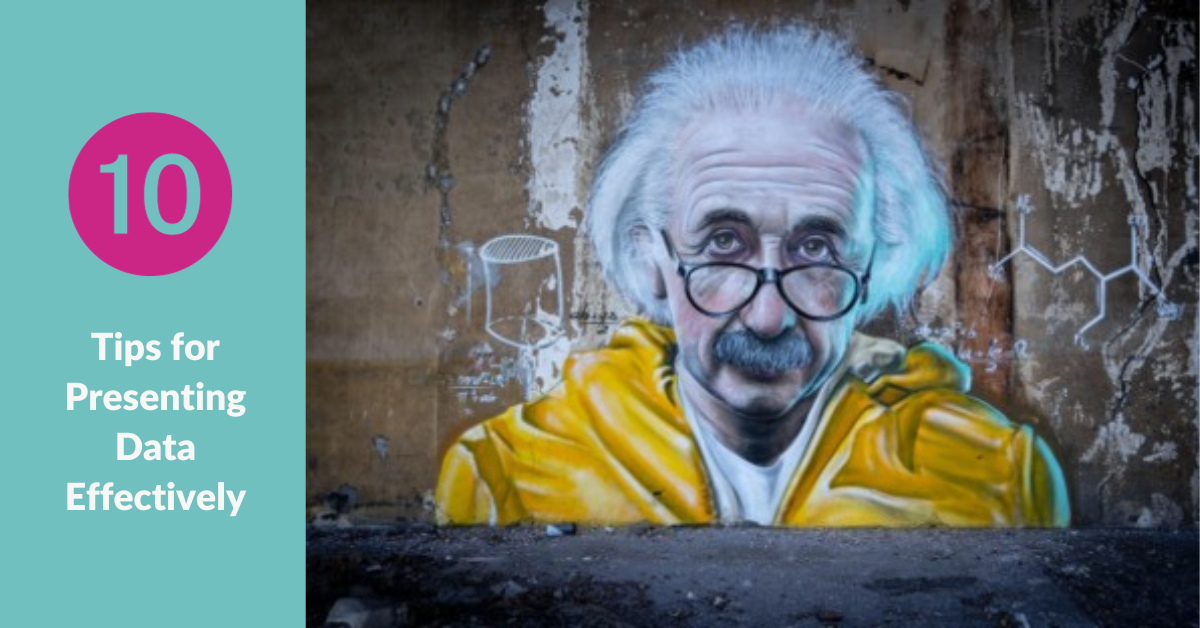
As Albert Einstein said: “If you can’t explain it simply, you don’t understand it well enough.”
Presenting data effectively is a crucial skill in today’s data-driven world. Whether you’re delivering a business report, an academic presentation, or sharing insights with colleagues, how you present your data can significantly impact how well it is understood and received.
A clear and well delivered presentation also increases your credibility, which means the audience is more likely to understand and trust what you say, and act on your recommendations as a result.
Reporting and presenting data is often considered the ‘last step’ of the process, but this doesn’t mean it’s of any lesser importance – nothing could be further from the truth!
Whilst a compelling presentation may have data in it, data alone doesn’t guarantee a good presentation. It’s all about how the data is presented, and the quickest way to confuse an audience is by sharing too many details at once. However, all too often we get tangled up in the complexities and when we provide too much detail we confuse our audience and therefore fail to convince them.
So how can you present data like a pro? Here are 10 tips on how to present data better, that we cover in our training course, Presenting with Impact for Data Professionals:
- Define Clear Objectives: Start by defining the objectives of your presentation. What message do you want to convey with the data? Knowing your end goal will help you structure the presentation effectively and allow you to know what to keep in and what to edit out.
- Know Your Audience: Before you begin, consider who will be viewing your data. Tailor your presentation to their knowledge level, interests, and needs. This will make the presentation more relevant and keep them engaged. What do they already know about the subject, and what do they need to learn from your data?
- Provide Context: Help your audience understand why the data is important and how it relates to their role, interests, or decisions. Data without context is often meaningless. Explain the background, methodology, and significance of your data so your audience can trust and understand the impact of the findings.
- Storytelling: Stories are engaging and help to bring the audience on a journey with you. Organise your data into a narrative. Start with an engaging introduction, present the data as evidence, and conclude with insights or recommendations. A compelling story makes your data memorable and relatable (check out our blog on Data Storytelling).
- Choose the Right Visualisations: Different data types require different visual representations. Common types include bar charts, line graphs, pie charts, scatter plots, and heatmaps. Select the one that best conveys your data’s message. For example, use a bar chart for comparisons and a line graph for showing trends over time.
- Use Design Thoughtfully: Maintain consistency in design, fonts and colours throughout your presentation. This ensures coherence and helps the audience focus on the content. Colour can enhance or detract from your data presentation, depending on how it’s used. Use it sparingly to highlight key points or to differentiate categories. Ensure colours are easily distinguishable and consider colour-blindness issues.
- Keep it Simple: Avoid clutter and complexity. Your audience should be able to understand your data at a glance. Remove unnecessary details that don’t contribute to the main message. Labels, titles, and captions are essential for guiding your audience. Ensure all axes, data points, and elements are labeled clearly and include units of measurement where applicable. Run the 10 second test with someone; “what’s my slide telling you?”
- Interactivity: If your audience is interacting with your presentation, they are by default more engaged, and more likely to remember what you have said. Think about how you can use polls, include exercises or ask questions to help create greater interaction and engagement.
- Practice, Feedback and Questions: Practice your presentation multiple times to ensure a smooth delivery. Seek feedback from colleagues, mentors, or peers to identify areas for improvement. Though you can record yourself, it’s often hard for you to provide a truly objective view on your content or delivery as you’re just too close to the topic. But if others views aren’t an option, your recording may highlight some main changes, and helps with timing planning. Also, be prepared to answer questions, so try to anticipate potential queries and have relevant information ready.
- Test Your Presentation and Set-up: Before the actual presentation, test your visuals on different screens and devices to ensure they display correctly. On the day, plan in time to make sure your tech is working correctly, such as having suitable signal strength for a virtual presentation, and there’s no software updates about to run just as you want to begin.
In conclusion, effective data presentation involves careful planning, thoughtful design, and clear communication. By understanding your audience, defining objectives, choosing appropriate visualizations, and providing context, you can present data in a way that engages, informs, and persuades your audience effectively.
And remember that practice and feedback are both key to improving your data presentation skills over time. As Gary Player, the famous golfer once said “The more I practice, the luckier I get”.
If you found this article useful and would like to know more about how to get your data presentations resonating with your audience to drive action and change, check out our course Presenting with Impact for Data Professionals or contact tony@nuatraining.co.uk
About Tony Lamb
Tony Lamb is a Director of Nua Training and Lamb Direct Consulting Ltd. He has over 30 years’ experience of launching and running data businesses and building high performing teams. His last inhouse role was as Head of Data Strategy at Royal Mail.
Photo by Taton Moïse on Unsplash
